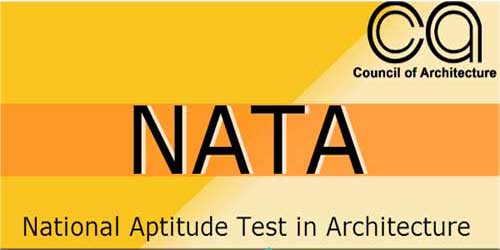
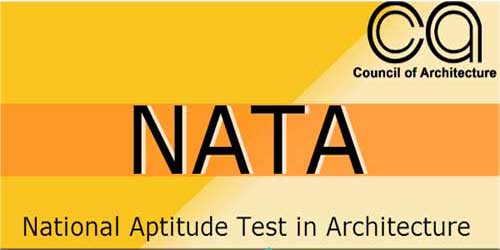
The second National Aptitude Test in Architecture (NATA) 2023 admit card has been announced by the Council of Architecture (CA). The candidates can obtain their hall tickets from the official website.
The second NATA exam is set to take place on June 3, 2023, while registration for the third NATA exam, which will take place on July 9, 2023, is currently open.
Aspiring candidates can now download their hall tickets by accessing the official website at http://nata.in/. Candidates must submit their credentials, including their NATA application form 2023 number and password, to get the NATA 2023 hall ticket.
It is vital to remember that the second NATA exam will be held on June 3, 2023. This exam is an important step for those interested in pursuing a career in architecture.
The Third NATA Exam
Furthermore, registration for the third NATA exam has begun. The exam is scheduled for July 9, 2023. Aspiring candidates who were unable to take the second NATA exam or who want to improve their results can enrol for the forthcoming exam.
A direct link has been provided for anyone interested in downloading the admit card for the second NATA 2023 exam at https://nata.cbexams.com/admitcardtest2jun2023/login.aspx.
Candidates are encouraged to enter the link and follow the procedures as soon as possible in order to acquire their admission card.
All NATA candidates must stay up to date on exam dates, registration procedures, and other important information supplied by the Council of Architecture (CA) on its official website.
Click here to access the NATA 2nd Admit Card 2023
The following are the processes to downloading the admit card:
You may be needed to provide information such as your registration number, date of birth, or other pertinent information on the admission card download page. Fill out the essential credentials precisely.